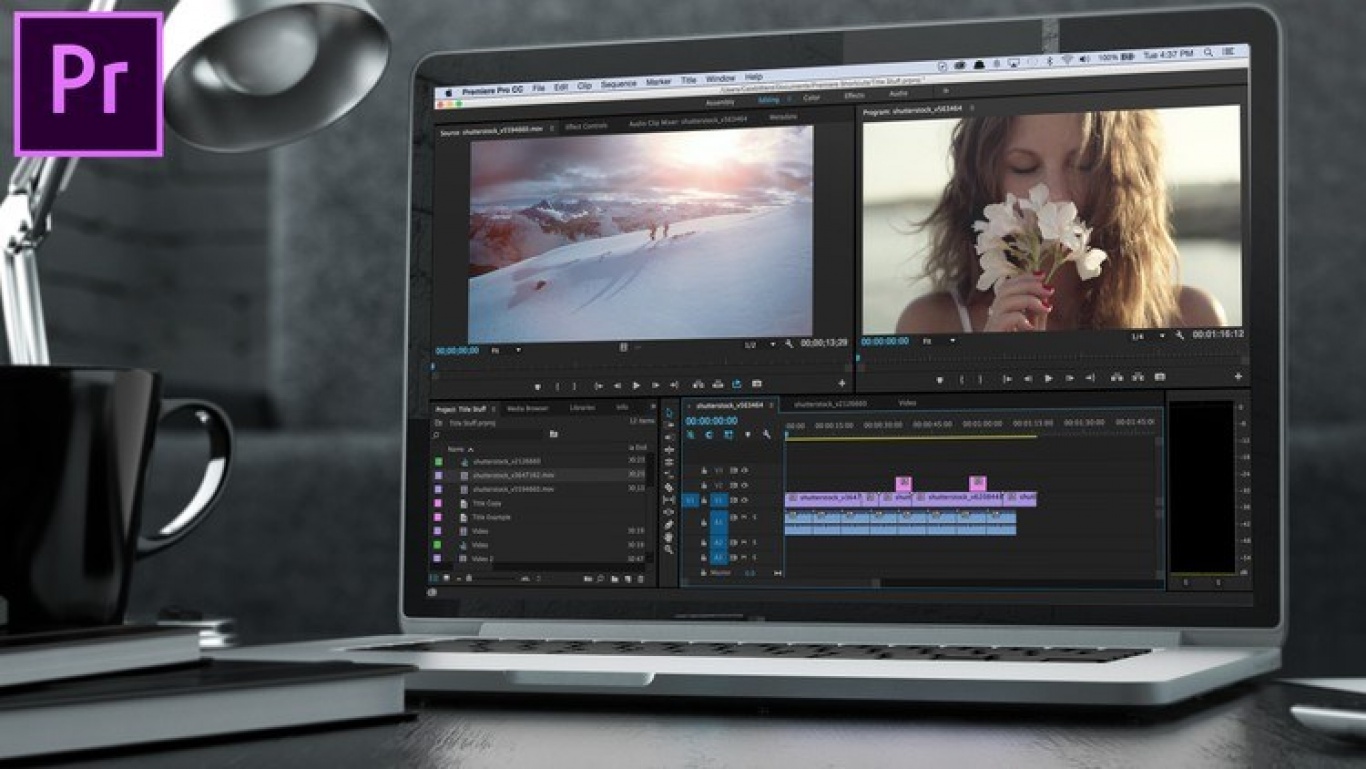
Adobe Premiere Pro Training – “The time is right to learn Premiere”
We mentioned here how professional digital editors tend to work with one of the video editing applications from three software giants: Avid (whose editing package is Media Composer), Apple (Final Cut Pro X, also known as FCP) and Adobe (who produced both Premiere and After Effects, also known as AFX).
While many of Frame 25’s large and growing pool of freelance editors use Avid, an increasing number of producers are investing in Adobe’s video editing technologies, resulting in many editors needing to re-train – or get left behind and face an emptying diary.
“We’re seeing more and more small-scale production houses opt for Premiere,” Frame 25’s Gary Farrell says here – and cost is clearly a key factor in Premiere’s rise in popularity: its inclusion within the Creative Suite package, placing it alongside Photoshop, After Effects and Illustrator, makes the Adobe option better value for money.
But the shift to Adobe isn’t limited to smaller post houses: the BBC, much of CNN and the makers of the hugely influential Saturday Night Live all now use Premiere Pro, too.
Need to know Adobe Premiere Pro? Where do you turn?
Frame 25’s roster of clients includes producers of high-quality broadcast content who are always looking for talented and experienced Adobe video editing professionals.
If you’re an editor – or would like to be one – you need to know Premiere. But if you’re among those who need to extend their skills and capabilities, where exactly do you turn?
A quick Google search of Adobe Premiere training delivers numerous pages of results that can appear baffling at best and intimidating at worst.
So let us make it easy for you (we’re good at that). We scoured these results so you don’t have to and bring you eight of the best options for Premiere training, both in London and beyond:
- Soho Editors Training
Why? They offer six different Adobe Premiere Pro courses, as well as discounts for freelancers
Cost From £125 (+ VAT)
Locations London and Manchester
Website sohoeditors.com/uk/Adobe_Premiere_Pro_CC_Training_Courses
- VET (Video Engineering & Training)
Why? Discounts available for freelancers
Cost From £225 (+ VAT)
Location London (N1)
Website vet.co.uk/training/courses/
- Transmedia
Why? Three courses available, as well as discounts for freelancers
Cost From £445 (+ VAT)
Locations London (Tottenham Court Road and Greenwich)/Bristol/your office
Website transmedia.co.uk/applications.php?ApplicationID=APP064
- University of the Arts
Why? Two courses currently available (at the time of writing), both two-day (Wed/Thurs and two Saturdays)
Cost From £325 (inc. VAT)
Location London (SE1)
- Academy Class
Why? Seven courses available across the UK
Cost From £397 (+ VAT)
Locations London/Manchester/Glasgow/Edinburgh or your office for private courses
Website academyclass.com/training/Adobe/Premiere-Pro-training-course
- Xchange Training
Why? A range of courses available across the UK
Cost From £450 (+ VAT)
Locations London/Manchester/Glasgow/Cardiff/Bristol
Website xchangetraining.co.uk/courses/adobe-premiere-pro
- Digital Media Training
Why? Adobe-certified instruction; other locations may be available
Cost From £495 (+ VAT)
Location Cardiff
Website digitalmediatraining.co.uk/adobe-video-courses.php
- Silicon Beach Training
Why? “This course can be run in-company anywhere in the world & we can tailor the content to focus on your requirements. We regularly provide training in London, Manchester, Bristol and Europe.”
Cost Call for a quote (+44 (0)1273 622272)
Location See above (Brighton-based company)
Website www.siliconbeachtraining.co.uk/adobe-training/adobe-premiere-pro-masterclass
Things to consider
Like most things in life, you tend to get what you pay for.
But when it comes to choosing the right training for you, there’s more to consider than just price.
Firstly, think of the money you spend on training as an investment: you can expect a return.
Conversely, as an editor with an eye on the future, can you afford not to invest in training? Updating your skills will widen your options.
Secondly, ask yourself if you really need a trainer who’s Adobe-certified. You may well pay for this but you could find training that is equally good from someone who perhaps is not certified by Adobe but is just as knowledgeable and enthusiastic. Do you know someone who could train you?
Also, if you’re an employee, consider your options for training through the company you work for. You might save money doing this but you will inevitably have to invest some of your own time.
Are you an Adobe Premiere-trained freelance editor?
If you’re already a freelance editor and are looking for more work, let Frame 25 make life easy for you. We pay our freelancers directly which means you don’t have to chase employers and we’re always looking for experienced, talented and reliable editors. Give us a call today to find out who we supply to – and get booked asap.